Live Preview
Observe instantly the results of your changes and share live preview URLs to anyone you wish to.
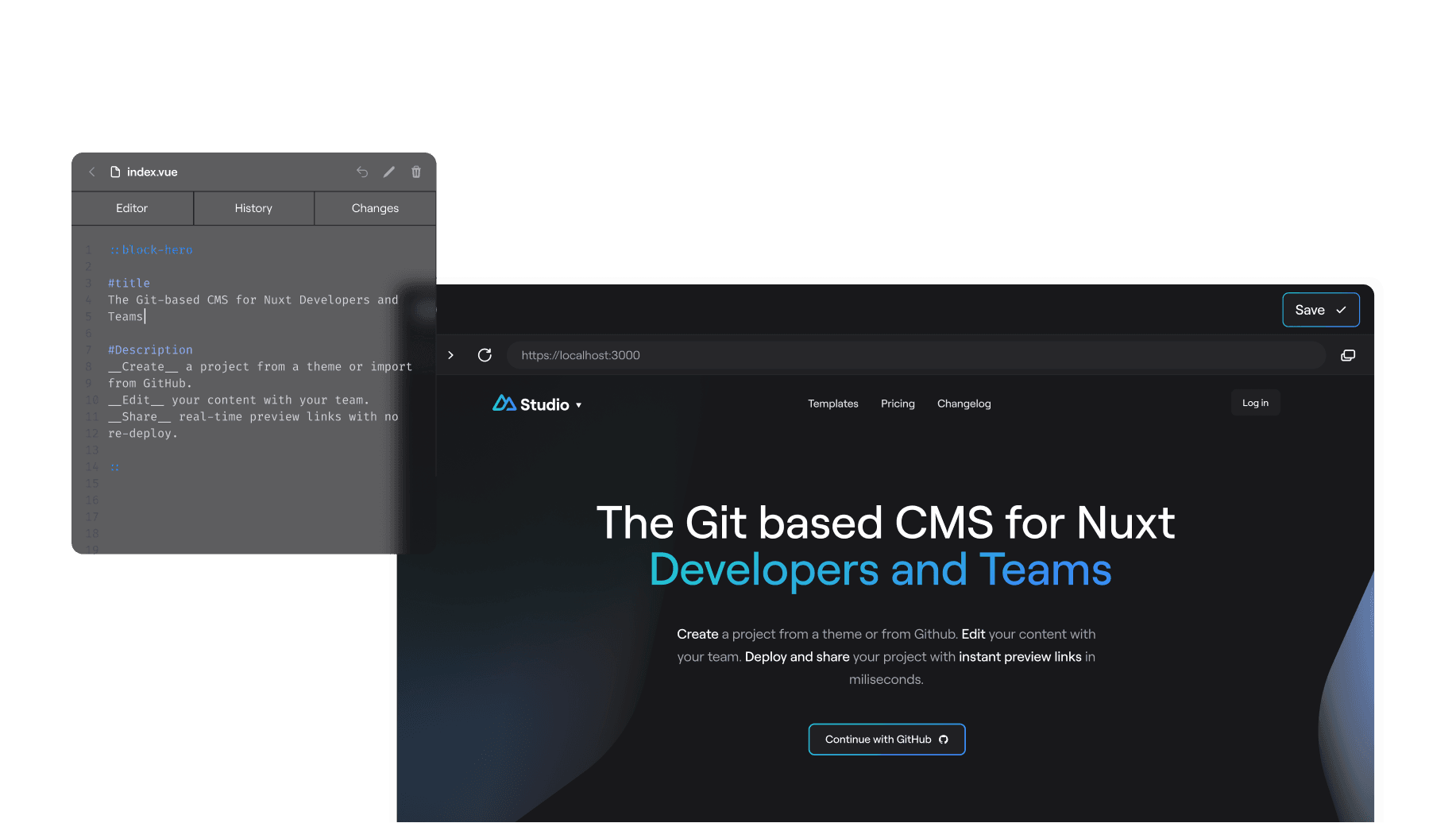

How does it work?
Thanks to the mdc syntax and extensive research and development, we are able to immediately preview updates on your content files, without the need to start another Nuxt server.
Inside Studio
When you are editing your website with Studio, a live preview is available on the right part of your screen. We are communicating with the frame through window messaging, giving and instant feedback loop when typing. It syncs the preview based on your draft updates.
Outside Studio
When sharing a preview URL with someone, we communicate throught Web sockets, giving live updates when you are editing your content to the end user. This behaviour is secured by token encryption. Each token is unique and is related to a project and a branch. It means that if you are switching from a branch to another, you need to send a new preview link to share your work.